[DIY] Set Up Telegraf, InfluxDB, & Grafana on Kubernetes
A guide to getting started with monitoring and alerting.
![[DIY] Set Up Telegraf, InfluxDB, & Grafana on Kubernetes](/content/images/size/w2000/2020/10/TIG-Stack-01.jpg)
By Ankit Deshpande
Infrastructure and application observability and monitoring plays a very important role in ensuring uptime and smooth operations of services and systems in production. Better visibility into system health helps in timely detection of anomalies.
How do you achieve this? Monitoring Postgres/Kubernetes clusters, VMs etc. can be done with the help of the TIG (Telegraf, InfluxDB, Grafana) stack. With the help of configurable plugins, you can track custom events/metrics emitted by applications, and alerts can be set up to notify teams of high CPU usage, error rates, and so on.
In this post, we’ll discuss how to setup this stack on Kubernetes.
Let’s start with some introductions
InfluxDB
InfluxDB is an open-source time series database. Being a time series database, it suits the intensive workloads of storing and retrieving time-based data like application metrics, system health metrics (CPU, Memory, Network, Disk) usage etc.
Telegraf
Telegraf is an agent for collecting, processing, aggregating, and writing metrics. It supports multiple outputs, InfluxDB being one of them.
Grafana
Grafana is an open source visualization tool. It is used to create dashboards, and offers features and plugins to make them dynamic.
Now that that is out of the way, let’s look at how we can setup Grafana, Telegraf and InfluxDB on Kubernetes (Minikube).
Note: This is not a production ready configuration/setup, this is for experimenting how TIG stack works and how to setup it up.
Prerequisites
- Access to K8 Cluster / Minikube / MicroK8
- kubectx
- kubens
- alias k=’kubectl’
We will setup the following components:
- Namespace (Optional)
- InfluxDB
- Telegraf
- Grafana
Setup Namespace
We will use this namespace to deploy all the K8 resources needed for monitoring
kubectl create namespace monitoringSwitch Namespace
Using kubens:
Select monitoring namespace (we can also specify this namespace in the resource definition)
Setup InfluxDB
For InfluxDB we will create:
- A secret(username password to connect to DB)
- Persistent Volume
- Deployment
- Expose this deployment using a service
Secret for InfluxDB
kubectl create secret generic influxdb-creds \
--from-literal=INFLUXDB_DATABASE=local_monitoring \
--from-literal=INFLUXDB_USERNAME=root \
--from-literal=INFLUXDB_PASSWORD=root1234 \
--from-literal=INFLUXDB_HOST=influxdbPersistent volume for InfluxDB
apiVersion: v1
kind: PersistentVolumeClaim
metadata:
labels:
app: influxdb
name: influxdb-pvc
spec:
accessModes:
- ReadWriteOnce
resources:
requests:
storage: 1GiThis persistent volume will be used by the InfluxDB container to store data across container restarts. StatefulSet Deployments can also be used for running InfluxDB pods.
InfluxDB Deployment
apiVersion: apps/v1
kind: Deployment
metadata:
namespace: monitoring
annotations:
creationTimestamp: null
generation: 1
labels:
app: influxdb
name: influxdb
spec:
progressDeadlineSeconds: 600
replicas: 1
revisionHistoryLimit: 10
selector:
matchLabels:
app: influxdb
strategy:
rollingUpdate:
maxSurge: 25%
maxUnavailable: 25%
type: RollingUpdate
template:
metadata:
creationTimestamp: null
labels:
app: influxdb
spec:
containers:
- envFrom:
- secretRef:
name: influxdb-creds
image: docker.io/influxdb:1.6.4
imagePullPolicy: IfNotPresent
name: influxdb
resources: {}
terminationMessagePath: /dev/termination-log
terminationMessagePolicy: File
volumeMounts:
- mountPath: /var/lib/influxdb
name: var-lib-influxdb
dnsPolicy: ClusterFirst
restartPolicy: Always
schedulerName: default-scheduler
securityContext: {}
terminationGracePeriodSeconds: 30
volumes:
- name: var-lib-influxdb
persistentVolumeClaim:
claimName: influxdb-pvcInfluxDB Service
kubectl expose deployment influxdb --port=8086 --target-port=8086 --protocol=TCP --type=ClusterIPSetup Telegraf
For running Telegraf we will create:
- Secret (host, credentials to connect to InfluxDB)
- Config
- Deployment
- Service
- If running on Minikube, expose this service on Minikube so that it is accessible from outside the cluster
Telegraf Secret
apiVersion: v1
kind: Secret
metadata:
name: telegraf-secrets
type: Opaque
stringData:
INFLUXDB_DB: local_monitoring
INFLUXDB_URL: http://influxdb:8086
INFLUXDB_USER: root
INFLUXDB_USER_PASSWORD: root1234Telegraf Config
apiVersion: v1
kind: ConfigMap
metadata:
name: telegraf-config
data:
telegraf.conf: |+
[[outputs.influxdb]]
urls = ["$INFLUXDB_URL"]
database = "$INFLUXDB_DB"
username = "$INFLUXDB_USER"
password = "$INFLUXDB_USER_PASSWORD"
# Statsd Server
[[inputs.statsd]]
max_tcp_connections = 250
tcp_keep_alive = false
service_address = ":8125"
delete_gauges = true
delete_counters = true
delete_sets = true
delete_timings = true
metric_separator = "."
allowed_pending_messages = 10000
percentile_limit = 1000
parse_data_dog_tags = true
read_buffer_size = 65535Telegraf Deployment
apiVersion: apps/v1
kind: Deployment
metadata:
namespace: monitoring
name: telegraf
spec:
selector:
matchLabels:
app: telegraf
minReadySeconds: 5
template:
metadata:
labels:
app: telegraf
spec:
containers:
- image: telegraf:1.10.0
name: telegraf
envFrom:
- secretRef:
name: telegraf-secrets
volumeMounts:
- name: telegraf-config-volume
mountPath: /etc/telegraf/telegraf.conf
subPath: telegraf.conf
readOnly: true
volumes:
- name: telegraf-config-volume
configMap:
name: telegraf-configTelegraf Service
kubectl expose deployment telegraf --port=8125 --target-port=8125 --protocol=UDP --type=NodePortIf using Minikube, if you want services outside the k8 cluster to access this Telegraf service, use:
minikube service telegraf --namespace monitoringSetup Grafana
For Grafana we will create
- Secret (admin username, password to access Grafana)
- Deployment
- Service
- Expose on Minikube
Grafana secret
kubectl create secret generic grafana-creds \
--from-literal=GF_SECURITY_ADMIN_USER=admin \
--from-literal=GF_SECURITY_ADMIN_PASSWORD=admin1234Grafana Deployment
apiVersion: apps/v1
kind: Deployment
metadata:
namespace: monitoring
annotations:
creationTimestamp: null
generation: 1
labels:
app: grafana
name: grafana
spec:
progressDeadlineSeconds: 600
replicas: 1
revisionHistoryLimit: 10
selector:
matchLabels:
app: grafana
strategy:
rollingUpdate:
maxSurge: 25%
maxUnavailable: 25%
type: RollingUpdate
template:
metadata:
creationTimestamp: null
labels:
app: grafana
spec:
containers:
- envFrom:
- secretRef:
name: grafana-creds
image: docker.io/grafana/grafana:5.3.2
imagePullPolicy: IfNotPresent
name: grafana
resources: {}
terminationMessagePath: /dev/termination-log
terminationMessagePolicy: File
dnsPolicy: ClusterFirst
restartPolicy: Always
schedulerName: default-scheduler
securityContext: {}
terminationGracePeriodSeconds: 30Grafana Service
kubectl expose deployment grafana --type=LoadBalancer --port=3000 --target-port=3000 --protocol=TCPExpose on Minikube
minikube service grafana --namespace monitoring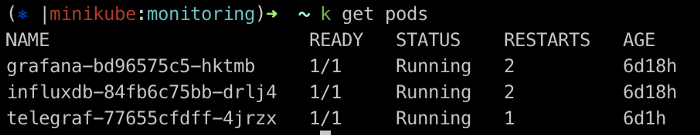
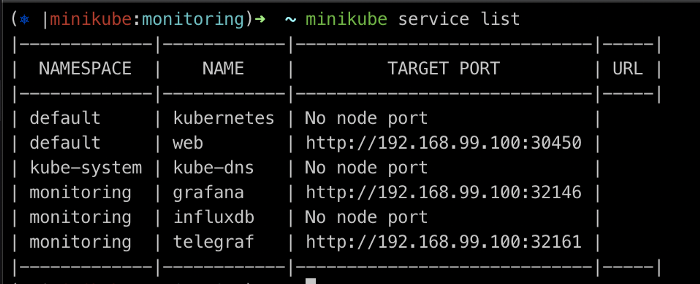
The application can start publishing StatsD events to (192.168.99.100:32161 from outside the cluster), or Telegraf’s service IP using UDP protocol.
You can use target port to access Grafana in your web browser.
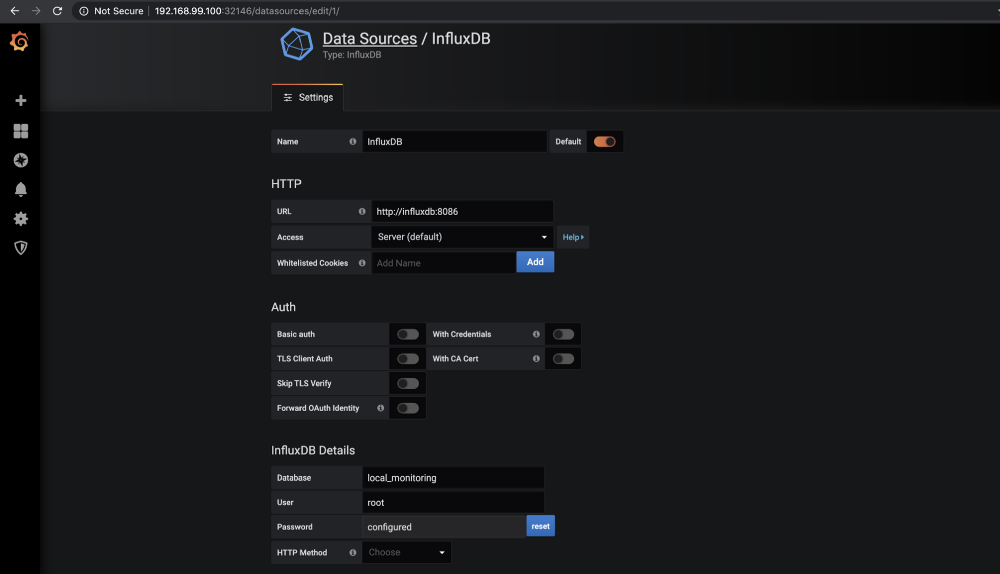
Password is root1234 for InfluxDB (specified in the InfluxDB secret).
A few helpful commands
# Minikube
minikube status
minikube start
minikube stop
minikube service list
minikube ip
# Kubectl
k get pods -n monitoring # -n namespace
k get pods --all-namespaces
k get svc -n monitoring # -n namespace
k get svc --all-namespacesUseful Links
InfluxDB: https://www.influxdata.com/products/influxdb-overview/
Telegraf: https://github.com/influxdata/telegraf
Grafana: https://grafana.com/grafana/
You can also find the yaml resource definitions here.